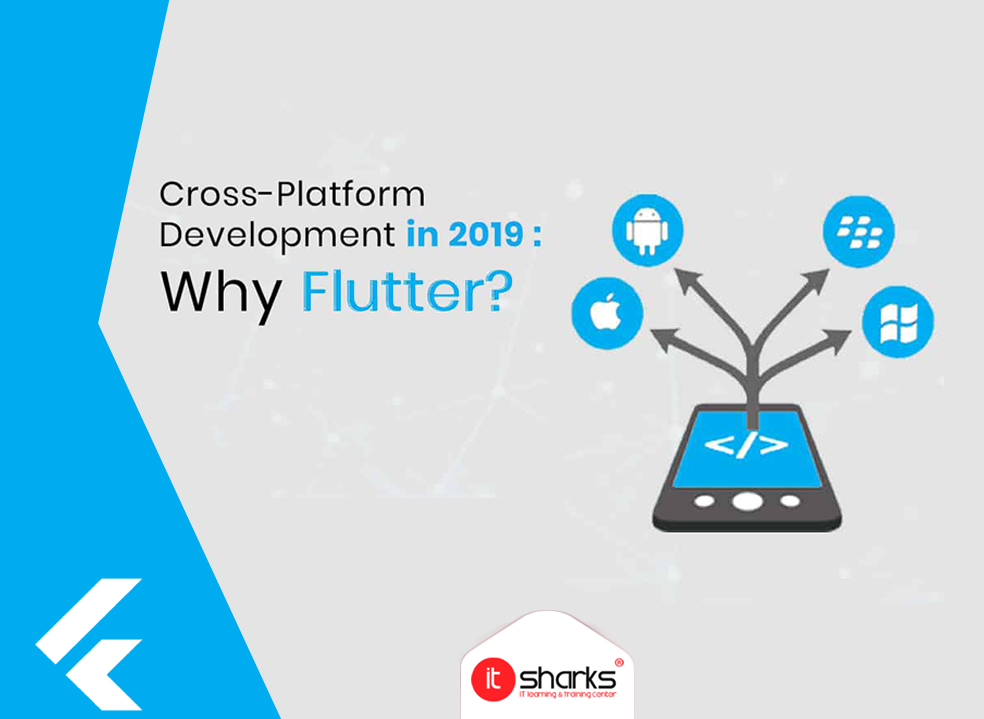Mobile App
IT Sharks has many high quality courses available across 12 distinct categories. All our courses are self-paced and have been designed by subject matter experts, to give you an interactive and enriched learning experience.Depending on your learning goal, which help you focus your learning to provide you with specific expertise in your field or industry.
Free
Mobile Apps
Diploma Flutter
- Lecture 1 (Introduction to Flutter) :
- Introduction to programming
- Computer programming languages
- Machine code vs High-Level Languages
- Cross vs native
- Why Flutter? (Flutter vs other cross-platforms)
- Why we must learn dart?
- Lecture 2 (Dart Programming Language pt.1) :
- Introduction to dart
- Main() function
- Datatypes and variables in dart
- Write first program using dart
- Conditions (if -else if – else)
- Lecture 3 (Dart Programming Language pt.2) :
- Loops (while , do while , for , foreach ,for in)
- Break statement
- Switch case
- Exercise (Create a rock, paper, scissor game)
- Lecture 4 (Dart Programming Language pt.3) :
- Functions Structure
- Creating functions
- Void functions
- Functions with return datatypes
- Optional parameters vs Named parameters
- Functions and variable scope
- Lecture 5 (OOP pt.1) :
- OOP Paradigm
- Why we need OOP?
- Class vs Object
- OOP Principles (Encapsulation, Inheritance)
- Lecture 6 (OOP pt.2) :
- Mixins
- OOP Principles (Polymorphism, Abstraction)
- Constructors
- Exam
- Lecture 7 (Flutter Basics) :
- Introduction to flutter
- Widget Tree
- Main() vs Material App () vs Scaffold ()
- Stateless Widgets vs Stateful Widgets
- Basic Layout Widgets
- Lecture 8 (Flutter Basics):
- Flutter Widget Lifecycle
- Exercises on Stateless and Stateful Widgets
- Lecture 9 (Flutter Basics) :
- UI Elements
- Exercises on Widgets
- Creating a Birthday Card
- Navigation and Routing
- Lecture 10 (Local DB pt.1):
- Asynchronous programming
- Introduction to Database
- Local Database SQLite , Shared Preferences
- Lecture 11 (Local DB pt.2):
- Creating Note Application
- Introduction to State management problem
- Lecture 12 (Flutter State management):
- BLoC State management
- Modify The note app using BLoC
- Lecture 13 (APIs pt.1)
- Introduction to APIs
- HTTP vs Dio
- Creating a Posts application
- Lecture 14 (APIs pt.2)
- Creating News Application (pt.1)
- Lecture 15 (APIs pt.3)
- Complete News Application (pt.2)
- Web view
- Lecture 16 (APIs pt.4)
- Creating E-Commerce app (pt.1)
- Authentication vs Authorization
- Dealing With more complex Widgets
- Lecture 17 (APIs pt.5)
- Complete E-commerce app (pt.2)
- Cache Images
- Feedbacks (Snackbar)
- Lecture 18 (APIs pt.6)
- Complete E-commerce app (pt.3)
- Handling Search
- Localization
- Animations
- Lecture 19 (Firebase pt.1)
- Introduction to firebase
- Firebase features vs APIs
- Firebase Authentication
- Creating Chat App (pt.1)
- Lecture 20 (Firebase pt.2)
- Cloud Firestore
- Storage
- Cloud Functions
- Complete Chat App (pt.2)
- Lecture 21 (Firebase & Gemini)
- Generate Gemini API Key and use it in firebase
- Adding Gemini to Chat Application
- Lecture 22 (Flutter & Gemini):
- Make a simple text Chat with Gemini
- Saving Responses
- Make more than one chat with Gemini bot
- Lecture 23 (Flutter & Gemini):
- Speech to text
- Sending different type of messages to Gemini (images , text , voice , ….)
- Lecture 24 (Flutter Maps):
- Flutter map
- Flutter Map vs Google Map
- Latitude and Longitude
- Lecture 25 (Flutter Maps pt.2):
- Geolocator
- Geocoding
- Adding map feature to chat app
- Lecture 26 (App publishing):
- Release app
- How to publish on google play and apple store
- Design Patterns , Other code architectures
- Final Project
Short Description
Duration 104 Hours
Connect with us
Villa No. 48, 2nd Floor, Flat 6, 105th Street, El Horreya Sq., Beside El Raya Market, Maadi - Cairo, Egypt 11728
-
Mobile+20 1112 50 5953
-
Whatsapp+20 101 774 3315
-
Email info@itsharks.co