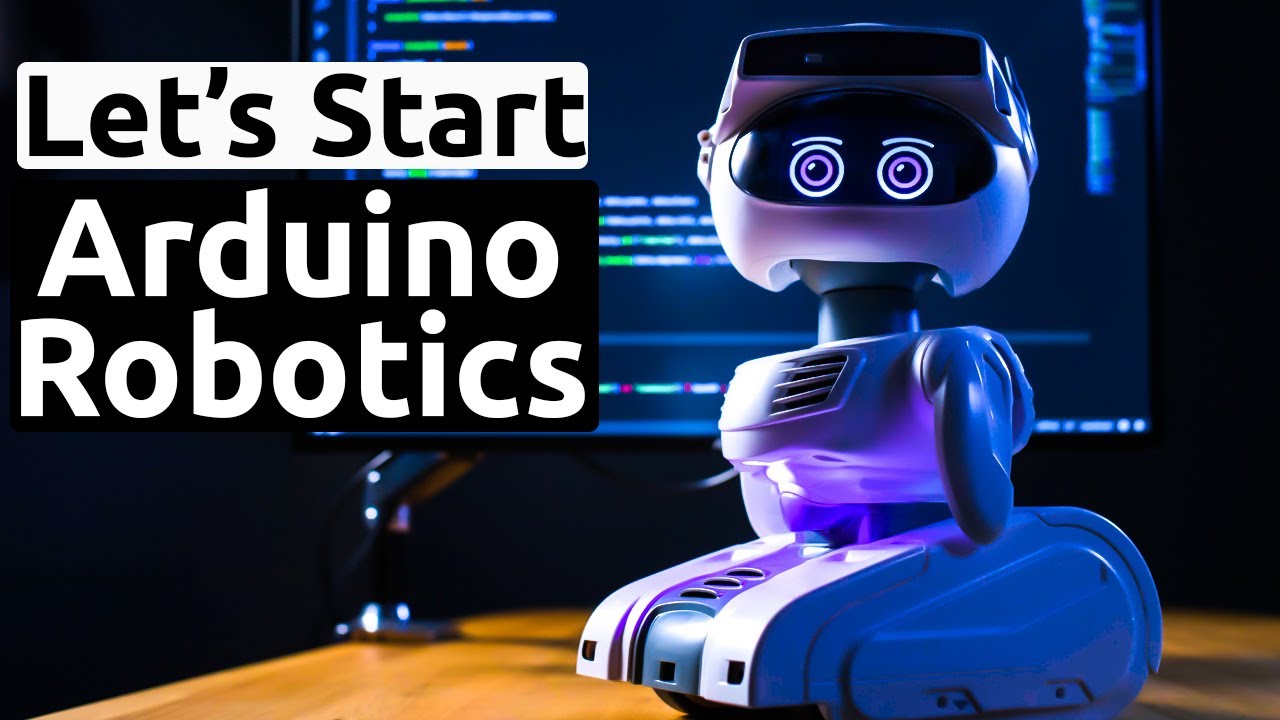Mobile App
IT Sharks has many high quality courses available across 12 distinct categories. All our courses are self-paced and have been designed by subject matter experts, to give you an interactive and enriched learning experience.Depending on your learning goal, which help you focus your learning to provide you with specific expertise in your field or industry.
Free
Software Development
Arduino / Robotics For Kids
Module One :- Arduino
• Introduction to programming concepts. • types of devices?. • What is Arduino?. • What is Picto Blocks?. • How to install and set up Picto Blocks. • Introduction to Arduino and Picto Blocks. • What is electricity. • What is current and voltage. • Delivery types. • Simple electrical circuit. • Arduino types.Module Two :- Robotics
• History of robot • Robot in our life and in the future • Robots shape • Robots departments • Robot vs human • Electricity • Battery • Electricity idea • LED • Bread Board and Bread Board connection • First electronic circuit • Resistor • Complete circuit • Arduino • Arduino as a battery • Understanding digital inputs and outputs • Connect your circuit • Programming (coding) • Connect with PictoBlox • Start with PictoBlox • Make your first code • Explain our code • ex: connect and write code to turn LED on in same time and off every 2 secondWorkshop 1 :- LEC Assignment
• Task1 Write code to Turn LED on for two second and turn it off for one second continuously. • Task 2 Write code to Tum one LED on and another LED off for (1) second, then reverse this case and make it continuously • Task 3 Write code to Turn one LEDI on after one second LED2 on afier one second LED3 on atter one second all are offBuzzer
• Connect to your circuit 1-Write code to turn buzzer on and off every second only 5 times. 2-Write code to turn buzzer on and off every second only 3 times after that turn LED on and off 2 times. • Variable write code to Turn LED on and off 10 times but in every time increase your time (on/off time) by half second.Workshop 2 :- LEC Assignment
• Task 1 By using 3 LED connect and write code to make a traffic light simulation. 1) Turn on green LED for 3 second, Yellow LED and Green LED are oft 2) Turn on yellow LED for 2 second. Red LED and Green LED are oft 3) Then green LED for 3 second. Yellow LED and Red LED are off. 4) Explain you circuit work and code by video presentation. • Task 2 Write code to turn buzzer on and off every 2 second for only 3 times • Task: 3 write code to Turn LED on and off 10 times but in every time decrease your time (on/off time) by half second.Bluetooth
• Connect to your circuit • Dabble APP • Write a code to turn LED ON pin13 when up button pressed and off when down • Button pressed. • Write a code to turn LED ON pin13 when up button pressed and off released.Workshop 3 :- LEC assignment
• Task 1 By using your Mobil phone and dabble app write code to control the LED and buzzer a when up button pressed LED and buzzer are on and when up button released LED and buzzer are off • Task 2 By using your Mobil phone and dabble app write code to control the LED when up buttonpressed LED turn on and off 3 times and when down button pressed LED turn on and off 5 times • Task 3 By using for LED write code when pressed LED1 on, whenpressed LED2 on, when pressed LED3 on, whenpressed LED4 on.Robot Hardware parts
• Motors: To convert electrical energy into kinetic energy, to enable our robot from movement Ultrasonic Sensor Project • Motor driverWorkshop 4 :- LEC assignment
• Task 1 By using your Mobil phone and dabble app write code to turn LED on only when pressed 3 times on up button. • Task 2 Remove all components from Robot and Rebuild and install it again with explain function of each part.Robot software (movement orders)
• Project 1 • Make your remote_control car (Robot)Workshop 5 :- LEC assignment
• Build the robot completely with the code and explain it.Servo Motor Project
• Introduction to servo motors • Understanding PWM signals • Creating a simple servo motor project using Picto Blocks • Connect LED on pin3 and Write code to increase LED brightness ever 0.2 second by using variable.Workshop 6 :- LEC assignment
• Task 1 Write code to control buzzer sound to increase from minimum to maximum. • Task 2 Write code to control LED brightness, every second LED brightness increase and when bo maximum start decrease brightness and so on • Task 3 Write code to control 2 LED brightness cvery half second LED1 brightness increase in same time LED2 brightness decreaseDigital input
• Push Button 1- Write code to turn LED on pin13 when push button on pin8 pressed and off when released. 2- Write code to turn LED on pin13 when push button on pin8 pressed and off when push button on pin9 pressedLOGIC GATES
• AND gate • OR gateWorkshop 7 :- LEC assignment
• Task 1 Write code if push butlon1pressed LEDI turned on and LED2 Off and when push button2 pressed LED2 turned ON AND LEDI Off. • Task: 2 Write code only if push buttonl and push button2 pressed LED1 and buzzer are on. • Task 3 By using 3 LED AND 2 push buttons write code to control 3 LED 1) If pushbuttonl pressed LEDI is on after one second LED2 is on after onc second LED3 is on 2) If pushbutton2 pressed LED3 is off after one second LED2 is off after ond second LEDI is off 3) Explain you circuit work and code by video presentation.IR Sensor
1- Write code to turn LED on pin13 When we put our hands near to sensor on pin7.and off when far from it. 2- By using and gate and two LDR sensor on pin 8,9 Write code to turn LED ON when first sensor detects your hand and second sensor not detect, and turn buzzer on If the opposite happens.Workshop 8 :- LEC assignment
• Task 1 By using two IR sensor write code if your hand be near from first IR buzzer turn on and be off when your hand be near from second IR. • Task 2 By using and gate Write code if your hand be near from two IR sensor in same time buzzer turn on and be off in any other case • Task 3 Write code when your hand be near from first IR increase LED brightness and decrease LED brightness when your hand be near from second IR.RGB_LED
1-Write code to turn RGB red for one second then green for one second then blue for one second 2- Write code to turn RGB to random color every 0.4 secondWorkshop 9 :- LEC assignment
• Task 1 By using RGB and 3 LED (red, green, blue) write code turn RGB red color with rec LED after one second RGB turn green with green LED, after one second RGB turn blue with blue LED. • Task 2 By using LDR sensor write code to play with RGB color based on light, when sense dark light RGB will change it light every half second and when sense light RGB turn off. • Task 3 by using and gate and 3 LDR sensor write code when three sensors in dark RGB will change colors to random every second and turn it off when any sensors sense light.Final Project
• Students will design and create their own Arduino project using Picto Blocks.Short Description
Duration: 30 Hours
Connect with us
Villa No. 48, 2nd Floor, Flat 6, 105th Street, El Horreya Sq., Beside El Raya Market, Maadi - Cairo, Egypt 11728
-
Mobile+20 1112 50 5953
-
Whatsapp+20 101 774 3315
-
Email info@itsharks.co